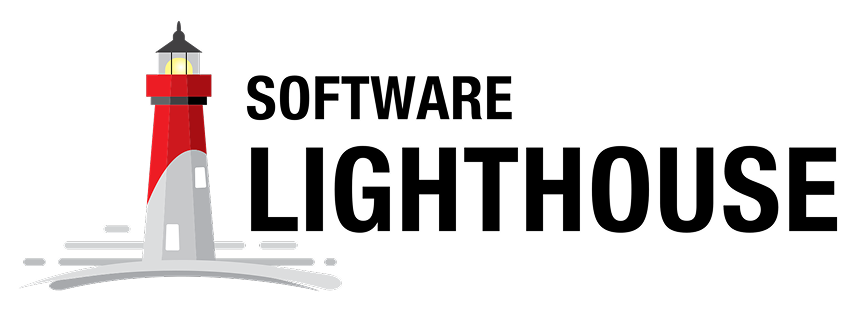At Software Lighthouse, we use Trello to manage our projects and keep our clients closely in touch. This allows us to be more transparent and efficient, and to deliver better results for our clients.
Project Planning
During the project planning phase, we work closely with our clients to define the project scope, create a timeline, and develop a budget. We use Trello to create a board for each project, and we add cards to the board for each task that needs to be completed. We also use Trello to track the status of each task and to communicate with our clients about the progress of the project.
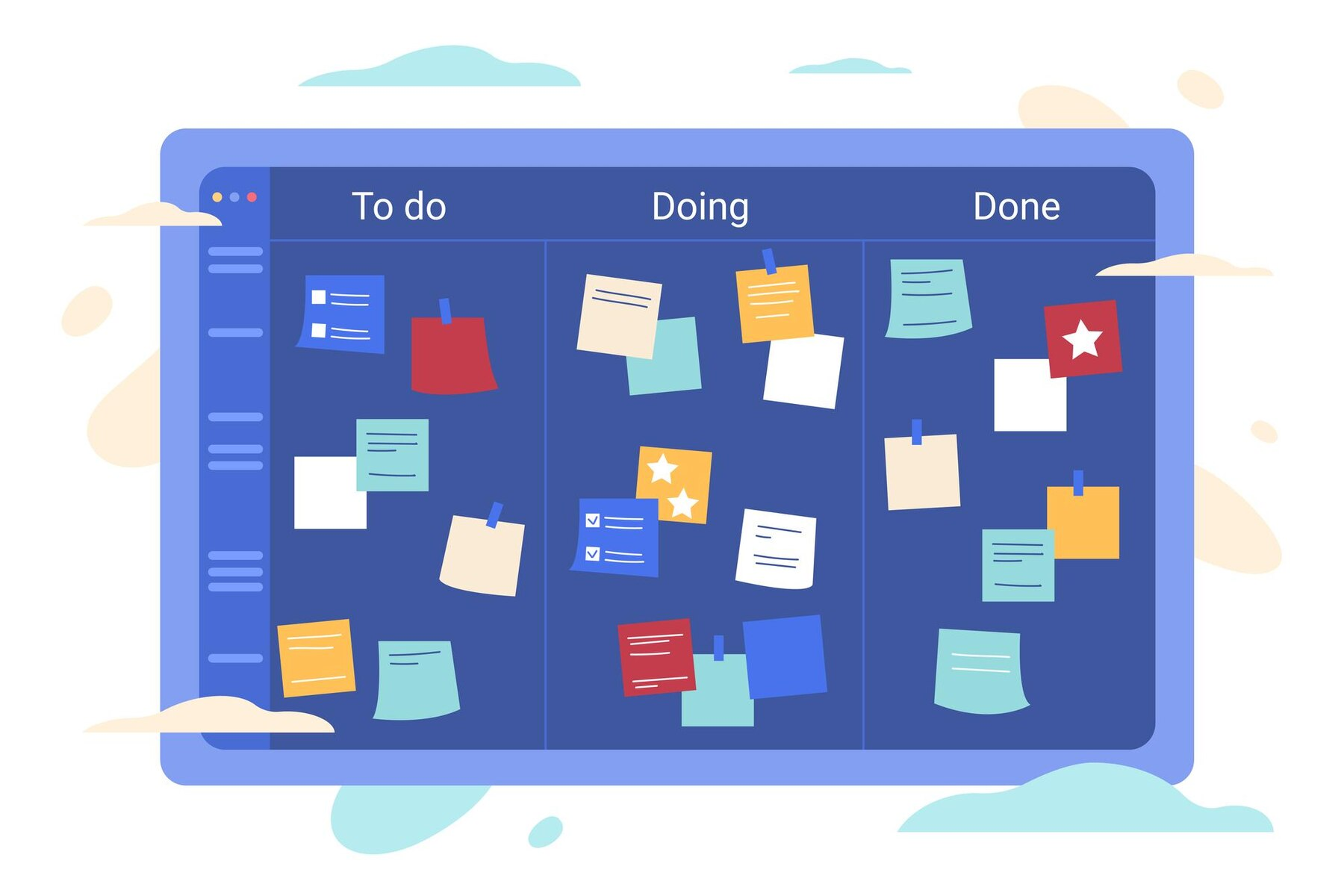
Project Execution
Once the project plan is in place, we begin executing the project. We use Trello to track the progress of each task and to communicate with our clients about the status of the project. We also use Trello to create milestones for our clients, so that they can visually check the work update.
Project Management
Our project manager monitors the developers as she is the client. This means that she is constantly communicating with the developers to ensure that they are on track and that the project is meeting the client’s expectations. She also uses Trello to track the progress of the project and to identify any potential problems.

Benefits of Using Trello for Software Development
There are many benefits to using Trello for software development. Here are a few:
- Transparency: Trello is a very transparent tool, which is important for software development projects. Clients can easily see the status of each task and the progress of the project overall.
- Efficiency: Trello can help software development teams to be more efficient by tracking progress, managing tasks, and communicating with stakeholders.
- Flexibility: Trello is a very flexible tool, which makes it ideal for software development projects. Teams can customize Trello boards and cards to meet their specific needs.
Conclusion
Trello is a powerful tool that can be used to manage software development projects of all sizes. At Software Lighthouse, we use Trello to keep our clients closely in touch and to deliver better results.
Additional Tips for Using Trello for Software Development
Here are a few additional tips for using Trello for software development:
- Use labels to categorize tasks and milestones. This will make it easier to track the progress of the project and to identify any areas that need attention.
- Use due dates to track deadlines and to ensure that tasks are completed on time.
- Use checklists to break down large tasks into smaller, more manageable tasks.
- Use comments to communicate with team members and stakeholders about tasks and milestones.
- Use attachments to store important documents, such as design files and code snippets.
By following these tips, you can use Trello to effectively manage your software development projects and to keep your clients closely in touch.